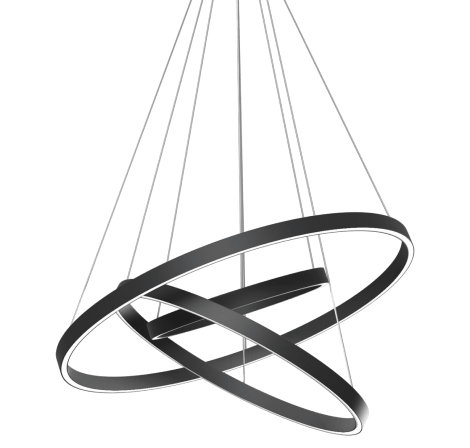Category
Computer Repair Shop in Midtown NYC Drone Repair Game Console Repair iPhone Repair Laptop Repair MacBook Repair Phone Repair Tablet Repair in Midtown NYC WatchWhen your display stops working right, productivity doesn’t just slow—it grinds to a halt. At iFix New York, we provide expert-level computer screen replacement services in Midtown NYC, restoring clarity and functionality to laptops, desktops, and monitors across all major brands and models.
Whether you’re dealing with flickering, discoloration, or a full-on shattered display, our experienced team knows how to diagnose and handle the issue quickly—without pressuring you into buying a new device.
Cracked or Glitchy Display? Our Team Has You Covered
Not all screen damage looks the same. Some people walk in with visibly shattered glass. Others show us backlit but blank panels or ghosting that makes the display unreadable. From cracked computer screen repair to full-on internal display replacements, we’ve seen—and solved—it all.
And we don’t just swap parts. We run diagnostics, check surrounding components, and get to the root cause. That’s how we help extend the lifespan of your device and keep you from dealing with repeat problems.
What to Know About Computer Screen Replacement Cost in Midtown NYC
Wondering what this kind of service might run? Computer screen replacement cost can vary based on several key details:
- Model and brand (an older HP monitor isn’t priced like a newer MacBook Pro)
- Screen size and resolution (touchscreens and 4K displays are priced higher)
- Availability of parts (rare models may need special orders)
In general, computer screen repairs for standard laptops or monitors in Midtown Manhattan start at $250. High-end devices—like gaming rigs or business-class ultrabooks—can cost more. We offer free estimates upfront, so you’re never caught off guard.
Computer Screen Repair Near Me in Midtown Manhattan
A lot of people Google computer screen repair near me when they’re already stressed from a broken device. That’s why we’ve made our service model simple. We offer on-site diagnostics, fast service, and real techs you can speak to face-to-face. No guesswork, no shipping delays.
Models We Service
iFix New York handles everything from older models to the latest releases. Some of the most common devices we service include:
- MacBook Pro & MacBook Air (M1, M2, Intel series)
- HP Pavilion, Spectre, and Envy
- Dell Inspiron, Latitude, XPS
- Lenovo ThinkPad and Yoga series
- ASUS ROG and VivoBook
- MSI gaming laptops
- Acer Nitro, Swift, and Aspire
- Microsoft Surface Laptop and Surface Pro
- Desktop monitors from LG, Samsung, and ViewSonic
Whether you’re trying to repair a computer screen on a 13” ultrabook or a 32” 4K external display, we’ve got the tools and the training.
Signs You Need Computer Screen Replacement (Even If It’s Not Obvious Yet)
Sometimes it’s not about a visible crack. Here are less obvious signs that it’s time to bring your device in:
- Random flickering when adjusting screen angle
- Backlight dimming or surging
- Ghosting effects during video playback
- Vertical or horizontal lines (even faint ones)
- Screen turns on but doesn’t display image
- Intermittent color changes or grayscale artifacts
If you’re unsure, bring it in. Diagnostics are always on the house.
Can You Just Replace the Screen?
In many cases, yes. A computer screen replacement is all that’s needed—especially if the rest of the system is working fine. We use OEM-grade or equivalent quality parts, sourced from trusted vendors, and we’ll match the exact model for your device to preserve performance and appearance.
For high-resolution or specialty displays (like OLED or touchscreens), we walk you through the process first, provide full transparency on pricing, and give you a real timeline based on parts availability.
What About External Monitors?
In most cases, we don’t offer screen replacements for external monitors. That’s because the display panel alone typically makes up 90% of the monitor’s total value—making repairs cost-prohibitive. If your monitor has issues like flickering, no power, or distorted colors, we can run diagnostics to rule out simpler fixes like a loose cable, power board failure, or driver conflict. But if the issue is with the panel itself, we’ll give you an honest recommendation about whether it’s worth replacing the monitor instead.
What Affects the Total Cost of Computer Screen in Midtown NYC?
We’re often asked about the full computer screen repair cost, and it really boils down to:
- The extent of physical or internal damage
- Touchscreen or stylus-enabled panels vs. standard LCDs
- Labor required for disassembly on thinner models
- Model rarity and age
We keep parts in stock for most popular models, especially the ones common in Midtown NYC, and we’re upfront about any delays or special orders. You won’t get inflated add-ons or surprise fees.
Why Fix Instead of Replace?
Good question—and one we hear often. A proper computer screen replacement can save you hundreds compared to a full system replacement. Plus:
- You keep all your settings, files, and software as-is
- There’s no reinstallation process or data migration headaches
- It’s better for the environment—less e-waste
- We can usually get it done faster than buying and setting up a new device
If your machine still runs strong otherwise, there’s no reason to toss it out.
When to Skip the Repair
We’ll be honest—sometimes it’s not worth fixing. If your laptop is more than 7–8 years old, has multiple failing components, or is using outdated hardware that can’t support current software, we’ll let you know upfront.
We want you to leave with a functional solution, not just a temporary patch. In those cases, we’ll guide you through your options and even help you recycle the device responsibly if that’s your choice.
Looking for Computer Screen Replacement in Midtown Manhattan?
Whether you’re near Grand Central or working out of a WeWork off 5th Ave, our Midtown NYC location is an easy stop for fast service. We’ve helped professionals, students, designers, and even travelers get back on track with minimal downtime.
We also serve clients across the Upper East Side and Brooklyn, with extended hours during the week and Saturdays. No appointments needed—just drop by.
Call or Walk In for Diagnostics and Repair
If you’ve searched for a computer screen replacement near me and landed here, you’re already in the right place. Our certified team handles:
- Display repairs on all major laptops and desktops
- Diagnostics for flickering, blank, or distorted screens
- Computer screen repair for broken or unresponsive panels
- Component-level fixes when connectors or drivers are failing
- Fast turnaround for professionals on deadline
Your time matters. Your data matters. We get that.
Get Started Today
Stop letting a broken screen slow you down. Drop by iFix New York in Midtown Manhattan, give us a call, or shoot us a message for a free quote. We’ll handle the issue—quickly, properly, and without any pressure.