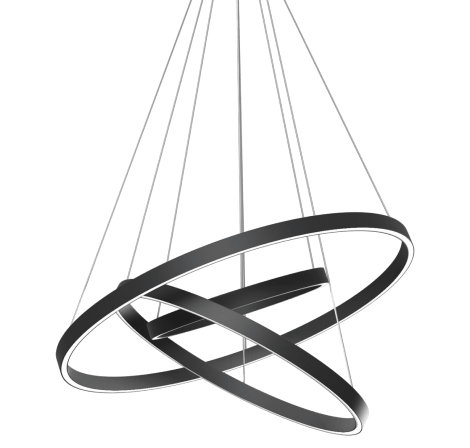Category
Computer Repair Shop in Midtown NYC Drone Repair Game Console Repair iPhone Repair Laptop Repair MacBook Repair Phone Repair Tablet Repair in Midtown NYC WatchIf your MacBook Pro has suffered water damage, you’re in the right place. In a fast-paced city like NYC, downtime is a luxury you can’t afford. Quick Fix specializes in expert MacBook Pro water damage repair with turnaround times that keep up with New Yorkers’ busy schedules. From accidental coffee spills to unexpected rain exposure, our certified technicians are here to bring your device back to life.
Common Issues We Fix
We’ve seen it all – from minor spills to serious damage. Quick Fix handles a range of common MacBook Pro water damage issues, including:
- Logic Board Corrosion: One of the most frequent problems, affecting power and performance.
- Screen Issues: Flickering or black screens due to liquid damage.
- Keyboard and Trackpad Malfunction: Often from water seeping under keys and sensors.
- Battery Charging Problems: Corrosion impacts battery connectors, leading to charging failures.
- Port Malfunctions: Damage to USB, headphone, or charging ports is common with spills.
How Our Repair Process Works
In-depth diagnostics and repair process for reliable results.
- Free Diagnostic: We begin with a thorough visual inspection. Then, we open the device to assess internal components using multimeters and microscopes, checking for corrosion and damage.
- Detailed Analysis: A thermal camera detects heat spots, identifying potential component issues. Specialized software pinpoints damage locations and performance anomalies.
- Transparent Quote: We provide a detailed repair quote, ensuring our competitive rates give you exceptional value.
- Expert Repairs: After your approval, our technicians clean internal parts, replace damaged components, and perform necessary logic board repairs.
- Quality Check: Finally, we conduct a complete quality check to verify everything functions smoothly.
- Pickup or Shipping Options: Choose to pick up your device at any of our NYC locations or arrange for mail-in return shipping.
Act Fast – Water Damage Worsens Over Time
Water can quickly corrode internal components, so don’t delay. Contact Quick Fix for a free diagnostic or walk in today!
Common Concerns About Repair
Considering repair? Here’s what NYC customers often ask us:
- Will my MacBook Pro perform like new? In most cases, yes! We aim to restore your device to near-new performance, though results depend on damage extent.
- What about my data? Data safety is our priority. We can also provide backup services to safeguard files.
- How long will it take? Most repairs are completed within a few hours to a day, ideal for New Yorkers’ on-the-go schedules.
Why New Yorkers Choose Us
Reliable, fast, and trusted repairs designed for NYC’s fast pace. Quick Fix is the go-to repair shop for water-damaged MacBooks in NYC. Here’s why:
Compare Repair to Buying a New One
Repair saves you money and extends your MacBook’s life. With repair costs starting as low as $150, you save significantly compared to replacing your MacBook Pro, which could cost over $1,200.
Environmental Impact of Repair
Choose repair for a greener NYC. Every repaired device is one less product in a landfill. By repairing, you contribute to reducing e-waste and promoting a more sustainable city.
Complex Repairs We Do for Advanced Issues
From logic board repairs to intricate soldering, we tackle advanced issues. Many shops won’t attempt complex repairs, but our experienced technicians use sophisticated techniques for difficult cases.
Tools and Techniques for Intricate Repairs
State-of-the-art tools for precise, effective repairs. Our technicians use multimeters, microscopes, and thermal cameras to pinpoint issues. For advanced repairs, we employ techniques such as ultrasonic cleaning to remove corrosion and high-grade soldering for delicate component repairs.
Interesting Facts About MacBook Repair and Replacement
Quick Fix makes repair worth it. Here are some surprising facts:
- Cost Difference: New MacBook Pro prices can reach $1,200+, while repairs at Quick Fix start at just $150.
- Environmental Benefits: Every repaired device keeps valuable materials out of the landfill, contributing to a greener NYC.
- Extended Lifespan: Repairing can extend your MacBook’s life by 2–4 years, saving you hundreds over time.
Contact Us for Your Free Diagnostic
Fast, dependable repairs for NYC’s nonstop pace. Quick Fix provides professional MacBook Pro water damage repair that works for New Yorkers’ schedules.
With free diagnostics, competitive pricing, and multiple NYC locations, we’re ready to help. Whether you want to walk in, schedule ahead, or mail in your device, we make it convenient to get reliable repairs quickly.
Contact us today or stop by one of our NYC locations to get started!