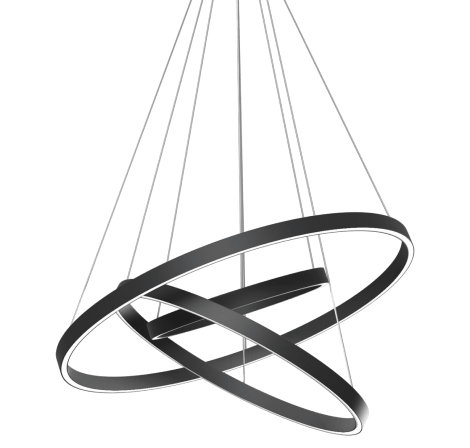Category
Computer Repair Shop in Midtown NYC Drone Repair Game Console Repair iPhone Repair Laptop Repair MacBook Repair Phone Repair Tablet Repair in Midtown NYC WatchAre you struggling with distorted and crackling noises? No worries. Quick Fix offers a fast MacBook Pro speaker replacement with a lifetime component warranty and a 30-day repair warranty. We are providing convenient mail-in service to the clients. You can also visit our shop anytime. We are available 7 days a week.
Steps To Troubleshoot Faulty Speakers
Distorted sound, stuttering and crackling audio are common issues in Mac devices. Loudspeakers are damaged mostly by liquid spillage and overuse of a device. Sometimes, a diaphragm has torn down. It can be fixed temporarily, but replacement is the ultimate solution. Similarly, software issues like firmware and macOS bugs also affect the sound. Whatever the issue is, you need to troubleshoot the problem. Below are tested actions you may take to solve MacBook Pro speaker cracking issues and fix no voice problem
- Restart the device
- Update the laptop
- Turn off interface sound
- Move the output volume slider to the right
- Unchecked mute option
After performing all the above options, you may lead to a MacBook Pro speaker replacement. You can do it yourself using a DIY kit, but it is risky. The second option is to go for AppleCare, but they will charge a heavy amount. The last option is to choose a reliable third-party MacBook Pro speaker repair service as Quick Fix.
How We Do MacBook Pro Speaker Replacement
After getting a device, our team starts diagnosing the issue. We have already fixed many speaker and find that the problem either lies in the logic board, hardware or an I/O audio board. We also detect the problem in the suspension part of speakers as it is made of rubber that becomes hard over time and affects the quality of sound. We also do
- Screen Repair
- Logic Board Repair
- Battery Replacement
- System Cleaning
- Trackpad Repair
- Keyboard Repair
- Software Upgradation
We fix simple issues within a day, but complex problems take more time. Our MacBook Pro speaker replacement till 2015 can be done within an hour, but the models from 2016 are tricky and require more time to dwell in.
Quick Fix is a Premium Repair Service
With our experience of more than 15 years, we suspect any issue in the device with blinking eyes. Our Apple-certified team has been working on MacBooks, iMacs, tablets and iPhones for many years and now has enough experience to provide you outstanding repair or replacement within some hours. Data safety is our priority. With us, not a single bit is lost. While replacing a diaphragm or a suspension, we use genuine and high-quality parts. Above all, we haven’t kept any appointments for repair. Book our free consultation today for a MacBook Pro speaker replacement.
MacBook Pro Speaker Replacement Cost
The cost of the MacBook Pro 2015 speaker replacement and the other models depends on the labour and time required to fix the device. We inform you price after free diagnosis. Do not think much as Quick Fix has market competitive rates.