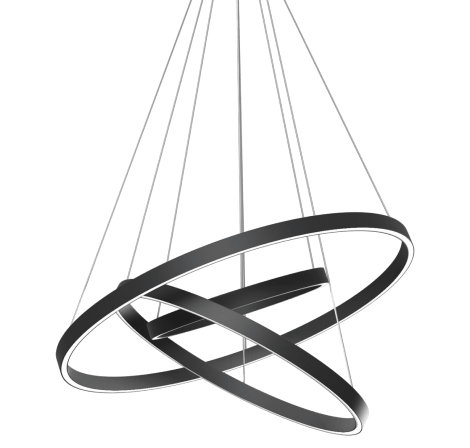Category
Computer Repair Shop in Midtown NYC Drone Repair Game Console Repair iPhone Repair Laptop Repair MacBook Repair Phone Repair Tablet Repair in Midtown NYC Watch
Tech issues don’t wait for the right time, and neither should you. Whether you’re dealing with a cracked screen, a motherboard issue, or your device simply won’t power on, iFix New York is your reliable computer repair shop in Midtown NYC. With over a decade of hands-on experience, our team handles a wide range of hardware and software issues for PCs, laptops, and custom setups. We don’t just swap parts—we troubleshoot thoroughly, explain clearly, and fix smart.
More Than Just a Fix: What Sets Us Apart
Choosing a computer repair shop isn’t just about location. It’s about trust, transparency, and having your device back in working shape fast. At iFix New York, we’ve built a reputation in Midtown Manhattan for in-person support, upfront pricing, and real conversations—not robotic tech talk. Whether it’s a Dell Inspiron with boot-up failures or an MSI gaming rig stuck in a loop, we’ll dive in with the right tools and the right mindset.
Certified Technicians with Deep Hardware Knowledge
We go beyond surface-level diagnostics. If your MacBook Air logic board is shorted, your ThinkPad has BIOS lock issues, or your custom PC needs GPU soldering, our pros are trained for deep-level component work—not just part replacement. This level of expertise is hard to find in a standard PC repair shop.
Same-Day Computer Repair Without the Guesswork
We get it—your time matters. That’s why many of our services come with a same-day turnaround when parts are available. Whether it’s a damaged hinge on a Lenovo, a sluggish HP weighed down by bloatware, or a MacBook with charging issues, we handle it all in-house. Diagnostics are free, and we never proceed with repairs until you give us the go-ahead. That’s just how we work.
Midtown NYC Locals Count on Us
With three convenient locations, including a fully equipped service center in Midtown Manhattan, iFix New York is part of the neighborhood. We regularly assist local students, professionals, and small businesses who search for terms like “computer repair near me” and land on us for a reason. Our storefronts are walk-in ready, no appointment necessary.
What’s the Laptop Screen Replacement Cost in Midtown NYC?
For many customers, a screen issue is the first sign something’s wrong. Whether it’s a flickering display, vertical lines on a Samsung laptop, or a shattered screen on an ASUS ZenBook, we can evaluate the damage and quote you clearly. Laptop screen replacement cost varies depending on the model and parts availability, but we provide detailed estimates before any work begins. You’ll never be surprised by your bill.
Looking for a PC Repair Shop with Real Experience?
We’re not new to this. Since 2008, iFix New York has worked on thousands of systems—everything from all-in-one desktops to water-damaged ultrabooks. As a trusted PC repair shop in the Midtown NYC area, we’ve tackled issues like failing SSDs in Surface Pros, faulty GPUs in Alienware machines, and keyboard failures in older MacBooks. Our experience spans decades and device generations.
Laptop Repair in Midtown NYC: Screen, Battery, Keyboard & More
Whether you’re dealing with a failing battery, a dim display, or sticky keys, our laptop repair specialists in Midtown NYC handle it all. From MacBook Pro logic board repairs to hinge fixes on your Dell or ASUS, we offer fast, in-house service for every major brand. Walk in today—no appointment needed.
Not Just Laptops: Full-Service Desktop and Custom Builds
Desktop acting up? Whether you built it yourself or bought it off the shelf, we work on all configurations. From BIOS flashes to PSU replacements, iFix New York is equipped to handle all things tower-related. We’ve serviced custom rigs with liquid cooling, media editing stations, and high-end gaming PCs from brands like NZXT, Corsair, and CyberPowerPC. If it plugs in and powers on, we’re interested.
Need to Fix Computer Near Me Without Leaving Midtown?
You don’t have to travel far or mail your device across the country. If you’ve been searching for “fix computer near me” in the Midtown Manhattan area, you’ll find our location minutes away. Walk in with your device, and we’ll run a quick diagnostic while you wait. Most issues are resolved in-house, without sending your device to a third-party facility.
Computer Hardware Repair That’s Actually Hands-On
Some places only handle software or refer hardware issues elsewhere. We don’t. If your Acer Aspire has a fried motherboard or your HP desktop needs a full power supply replacement, our technicians can do that here. We solder, reflow, and reprogram. You won’t find this level of hands-on computer hardware repair at your average corner store.
One Shop, Many Brands, All Welcome
We repair devices across the spectrum: Dell XPS, HP Envy, Apple iMacs, Lenovo Yogas, Toshiba Satellites, and gaming setups built from scratch. Our work isn’t limited by brand or operating system. Have a dual-boot machine running Linux and Windows? We’re good with that. Need to recover data from a non-booting SSD in your Mac mini? That’s well within scope.
Midtown Manhattan Businesses Trust iFix New York
It’s not just individuals we support. Businesses in Midtown Manhattan rely on us for workstation tune-ups, emergency data recovery, network troubleshooting, and quick turnarounds. From law offices and architects to creative studios and freelancers, we’ve seen just about every way a computer can crash—and we’ve brought them all back to life.
Not Every Issue Needs a Replacement
Sometimes, the smartest move isn’t to buy a new device. We regularly service computers with problems that sound catastrophic but turn out to be fixable—bad RAM slots, loose display cables, corrupted startup files. If you’re leaning toward buying something new, it’s worth letting us evaluate it first.
Searching for a Computer Repair Shop Near Me?
If that’s what led you here, you’re in the right place. We’re one of the most reviewed and recommended places when people search for a “computer repair shop near me” in New York City. Between our Midtown, Bay Ridge, and Upper East Side locations, chances are we’re right around the corner.
Walk In or Call Us — We’re Here When You Need It
Whether you need diagnostics, upgrades, or repairs done yesterday, our Midtown NYC location is open six days a week. No need to schedule weeks out or wait for callbacks. Just come in. We offer same-day service, certified expertise, and transparent pricing—and we’ve been doing it this way for over 15 years.
Call or Visit iFix New York in Midtown Manhattan Today
If your device isn’t acting like it should, don’t wait. Visit iFix New York at our Midtown Manhattan location or reach out for a quote. We’re more than just a computer repair shop—we’re your neighborhood tech partner. Call, message, or walk in today to get started.
Why choose us to fix your computer?
- Free on spot computer diagnostics and estimates;
- Only original and certified parts
- Convenient location – right across Empire State Building
- We specialize in the same day computer repairs and work with all makes and models