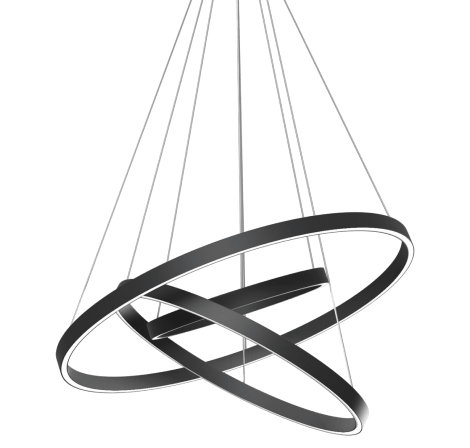Category
Computer Repair Shop in Midtown NYC Drone Repair Game Console Repair iPhone Repair Laptop Repair MacBook Repair Phone Repair Tablet Repair in Midtown NYC Watch
MacBook Repair in Midtown NYC
If your MacBook is acting up, whether it’s a cracked screen, a battery that won’t hold a charge, or something more complicated, you need a place that knows what they’re doing. At iFix New York, we’ve been handling MacBook repair for over a decade, offering fast, precise, and effective solutions in Midtown Manhattan. From common fixes to intricate logic board repair, we work on all models and tackle everything with skill and attention to detail.
Fixing Your MacBook—The Right Way
When your device stops working properly, it can disrupt everything. We get it—whether it’s your work laptop, your go-to entertainment hub, or something you rely on daily, a broken MacBook isn’t just an inconvenience. We offer a full range of MacBook repair services, covering everything from screen repair to water damage repair.
Screen Repair Without the Hassle
A cracked or malfunctioning screen can make using your MacBook frustrating or even impossible. Instead of struggling with dead pixels, flickering, or a shattered display, bring it to us. Our screen repair service uses high-quality replacement parts that match Apple’s standards, ensuring your display is sharp and responsive again.
Battery Problems? We’ve Got It Covered
If your battery drains too fast, shuts down unexpectedly, or refuses to charge, it might be time for a battery replacement. Over time, all batteries wear out—it’s normal. We swap out aging batteries with premium replacements, restoring your MacBook’s ability to last through the day without being constantly plugged in.
Keyboard and Trackpad Repairs
Sticky keys, unresponsive typing, or a misbehaving trackpad can slow you down. We handle keyboard repair quickly, whether it’s a minor fix or a full keyboard replacement. If liquid damage is involved, we go deeper—cleaning out corrosion, replacing affected components, and making sure your MacBook works like it should.
Apple Repair Beyond the Basics
Apple devices are known for their sleek design and seamless performance, but when something goes wrong, finding the right place for Apple repair is key. We don’t just swap out parts—we diagnose issues at the component level, often fixing problems that others might write off as unrepairable.
Logic Board Repair—Solving the Complex Issues
The logic board is your MacBook’s brain, controlling everything from power distribution to system performance. If it’s damaged, symptoms can include freezing, failure to boot, or strange glitches. Instead of replacing the entire board (which can be costly), we repair it at the microchip level, restoring full functionality without unnecessary expenses.
Water Damage Repair—Act Fast Before It’s Too Late
Spilling coffee, water, or any liquid on your MacBook can feel like a disaster. The key is acting quickly. Our water damage repair process involves opening up the device, deep cleaning any corrosion, and replacing only the necessary parts. The sooner you bring it in, the better the chances of saving your MacBook.
Wi-Fi and Bluetooth Connectivity Problems
Struggling with slow Wi-Fi, dropped connections, or Bluetooth devices not pairing? These problems can stem from software conflicts, damaged antennas, or failing network chips. We diagnose Wi-Fi and Bluetooth issues, fixing hardware failures and troubleshooting software bugs to get your MacBook back online without interruption.
MacBook Audio Issues—Fixing Speaker and Microphone Problems
If your MacBook’s speakers sound distorted, produce crackling noises, or have stopped working altogether, the issue might not be as simple as replacing a speaker. It could be a problem with the internal audio circuitry or software conflicts. Our experts diagnose and fix speaker failures, microphone malfunctions, and headphone jack issues to restore your Mac’s audio clarity.
How Much Does the Mac Repair Cost?
Repair prices vary based on the issue, but we believe in transparent pricing. We offer free diagnostics, so you’ll know exactly what’s wrong and how much it will cost to fix before committing to anything.
| Repair Service | Starting Price | Details |
| MacBook Screen Replacement | $375+ | Fix cracked, shattered, or unresponsive displays. |
| MacBook Battery Replacement | $175+ | Replace rapidly draining or failing batteries. |
| MacBook Keyboard Repair | $150+ | Resolve sticky, unresponsive, or stuck keys, including butterfly keyboards. |
| MacBook Charging Port Repair | $175+ | Repair or replace damaged charging ports for reliable connections. |
| MacBook Water Damage Repair | $350+ | Recover and restore devices affected by liquid spills. |
| MacBook Hinge Repair | $200+ | Reinforce or replace broken or loose hinges. |
| MacBook Motherboard Repair | $299+ | Diagnose and fix internal motherboard or logic board issues. |
| MacBook Fan Replacement | $120+ | Replace faulty fans to prevent overheating. |
| MacBook Audio Jack Repair | $80+ | Restore functionality to damaged headphone or audio jacks. |
| MacBook Overheating Repair | $150+ | Fix overheating issues to improve performance and longevity. |
| Data Recovery from MacBook | $300+ | Recover lost or inaccessible files securely. |
| MacBook Cleaning and Maintenance | $100+ | Comprehensive cleaning to optimize performance and longevity. |
Convenient MacBook Repair in Midtown NYC
Located right in Midtown Manhattan near the Empire State Building, we’re easy to reach for both locals and those commuting to the area. Whether you’re in the middle of a busy workday or stopping by after hours, we make getting your MacBook repair done simple and stress-free.
Why People Trust iFix New York
- Skilled Technicians – With years of experience handling Apple repair, we don’t just replace parts—we solve problems.
- Fast Turnaround – Many services can be completed the same day.
- High-Quality Components – We use top-tier parts that meet Apple’s original quality.
- Easy Drop-Off and Pickup – Conveniently located in Midtown NYC.
- Warranty on Repairs – We back our work with warranties on select services, giving you confidence in the fixes we provide.
Time to Fix Your MacBook? Visit Us in Midtown Manhattan
If your MacBook isn’t working the way it should, don’t let the issue get worse. Whether it’s a screen repair, battery replacement, or a complicated logic board repair, we’ve got the tools and expertise to handle it. iFix New York is the go-to spot for MacBook repair in Midtown NYC, offering reliable service that gets your device back up and running without the hassle. Stop by or reach out today for a free diagnostic and professional repair service.